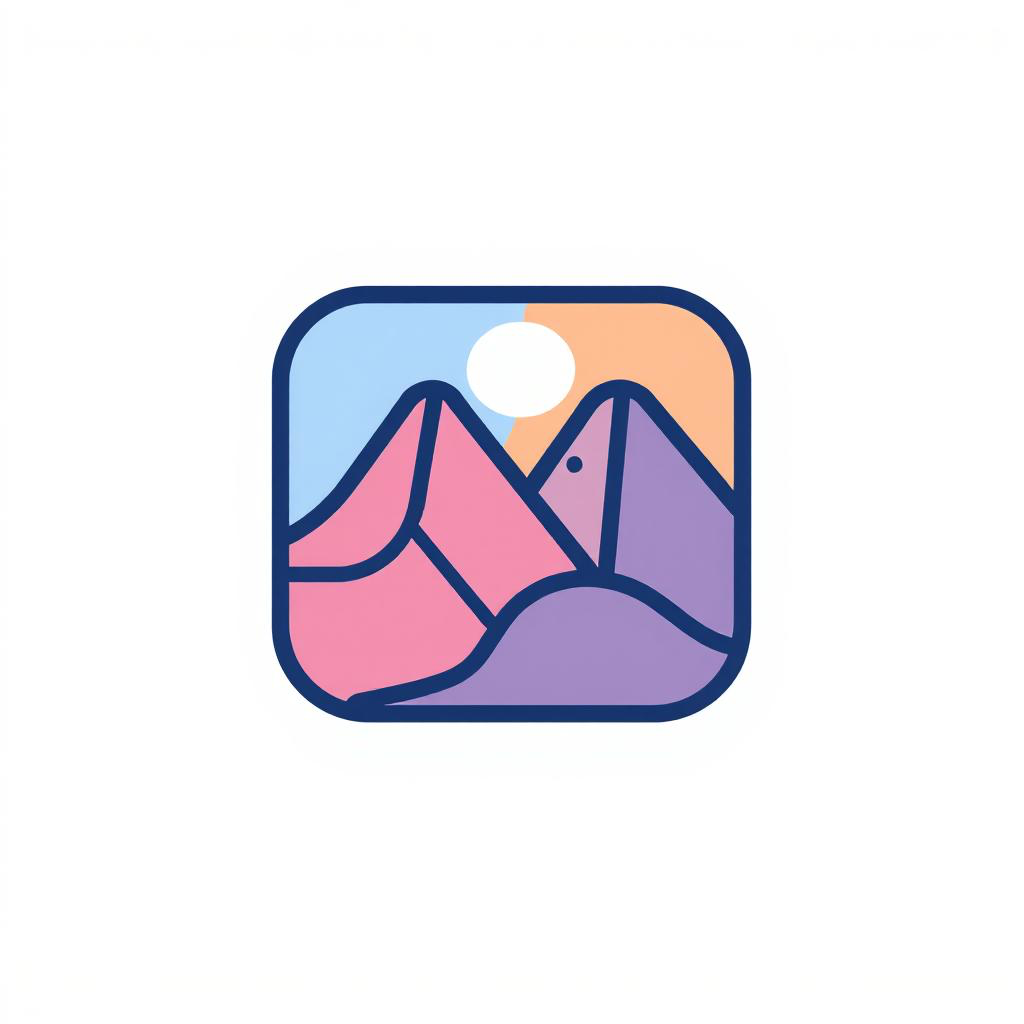Git命令大全:开发者必备的版本控制完全指南(Git Commands Complete Guide)
🔧 基础配置与连接
SSH密钥管理
1 | 生成新的RSA密钥对 |
远程仓库操作
1 | 查看所有已配置的远程仓库 |
📦 Git LFS 管理
1 | 安装Git LFS扩展 |
远程与本地分支操作
远程某分支合并到本地
1 | 拉取远程分支并合并(添加安全参数) |
配置用户信息
1 | 配置用户名 |
📥 仓库克隆与初始化
1 | 基础克隆(自动创建与远程仓库同名的目录) |
git add: 提交到暂存区
1 | # 将所有修改的文件都提交到暂存区 |
✏️ 提交管理
1 | 常规提交(推荐使用有意义的提交信息) |
📤 远程推送管理
1 | 常规推送(需已建立跟踪分支) |
🔄 分支同步与合并
1 | 基础拉取(fast-forward合并) |
git checkout: 切换分支
1 | # 切换到已有的本地分支 branch1 |
git restore: 取消缓存
1 | # 将 a.js 文件取消缓存(取消 add 操作,不改变文件内容) |
git reset: 回滚代码
1 | # 将某个版本的 commit 从本地仓库退回到工作区(取消 commit 和 add 操作,不改变文件内容) |
🗂️ 完整命令速查
⚙️ 配置相关
1 | 初始化仓库 & 用户配置 |
📦 日常操作
1 | 仓库克隆 |
🔍 查询与比较
1 | 查看历史 |
🛠️ 高级功能
1 | 问题定位 |
🧹 维护优化
1 | 仓库清理 |
本博客所有文章除特别声明外,均采用 CC BY-NC-SA 4.0 许可协议。转载请注明来源 炸薯条🍟の求知笔记!
评论